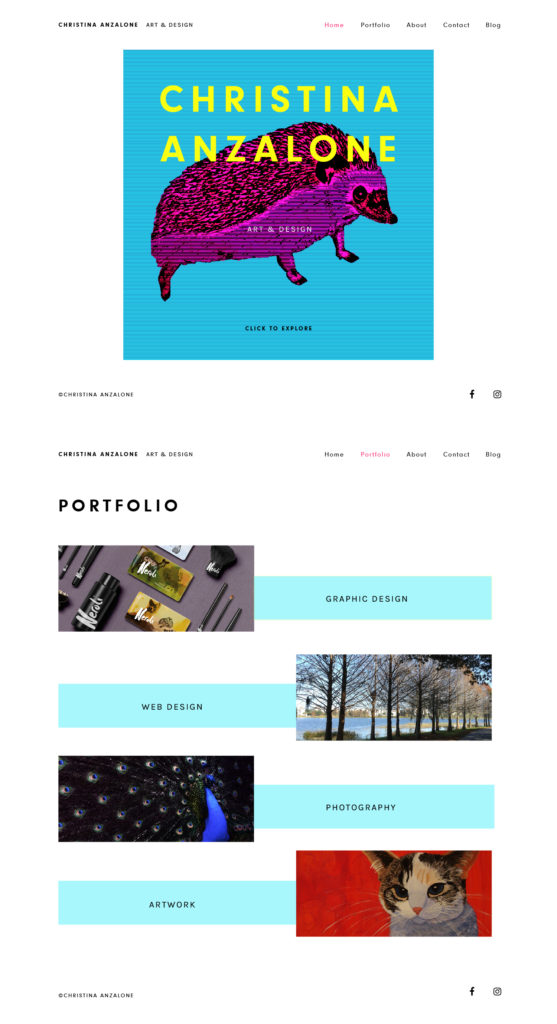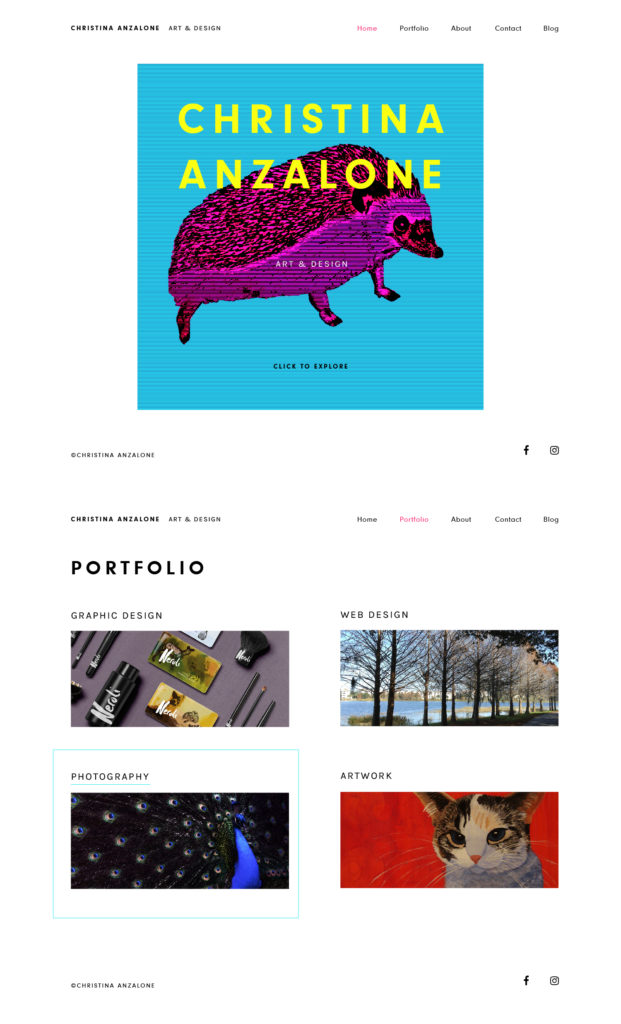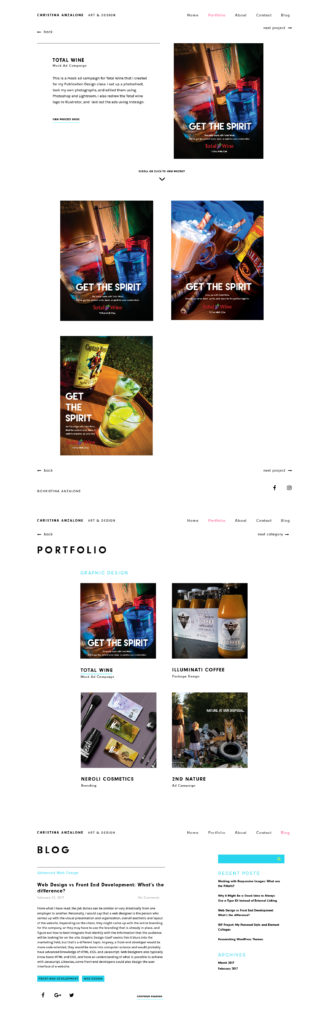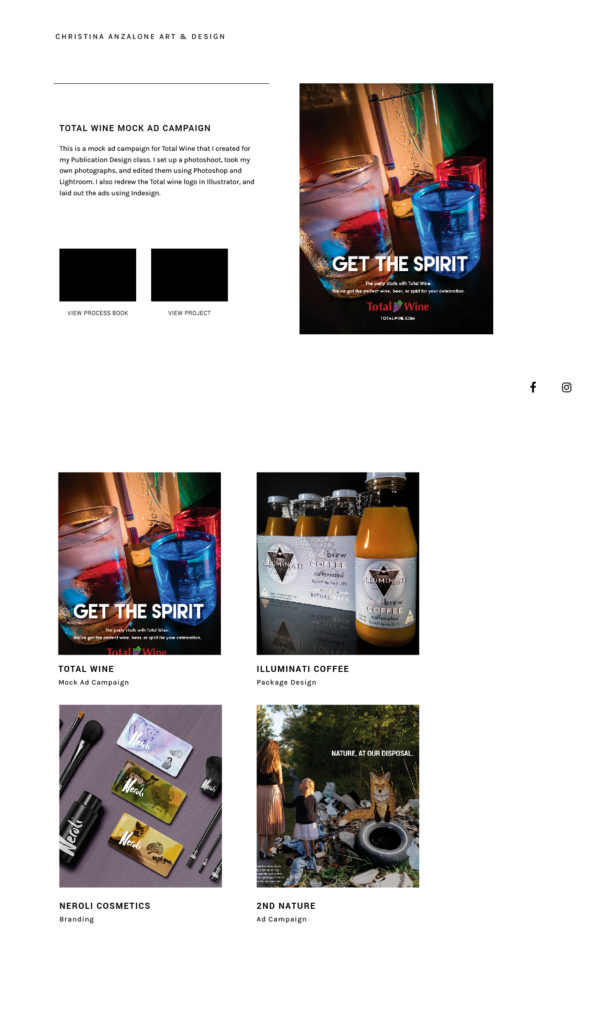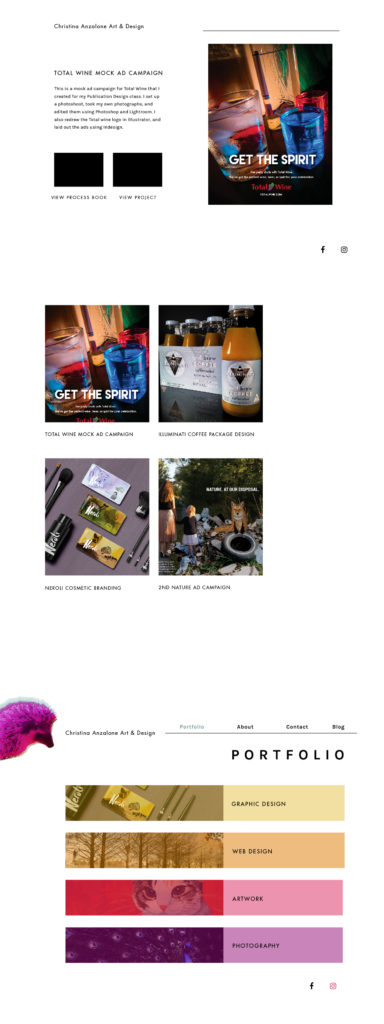Since WordPress and PHP are a lot more complicated than plain HTML and CSS, we were fortunate enough to be given the choice whether to continue trying to learn PHP or to code our portfolio websites using only HTML and CSS markup. I have been watching this WordPress 101 tutuorial by Alessandro Castellani, which is really good, I’ve watched up to part 7, but then there’s a Q+A session video he did where he got into the CSS styling of the nav, which was necessary to watch in order to start understanding how everything comes together. I’m really only up to part 4 when it comes to following along and inputting the code, but I’m starting to see the bigger picture as to how it all works, though I am still uncertain about how the content gets managed, does WordPress save your content to a folder on your computer when you upload it, or does it only get saved online…I’m not at that point yet, but I guess I’ll figure it out. I was freaking out a bit 2 days ago, I’ll post my draft in tiny text below. I have had to watch the videos multiple times to actually understand what he’s doing, so it is taking some time, but I understand the whole “making a template” concept now and how WordPress uses PHP to pull in sections. In the videos he says “it’s super simple” and “don’t give up” so I am continuing to get this thing to work. I have the header and footer working and styled, so now it’s a matter of creating the templates and assigning them to the pages. I’m still a bit iffy on links though, like my home page will have one link in the content that invites you to explore the website and it will take you to the portfolio page, so do I need to assign that link through wordpress? I think so since the pages are created via the wordpress interface…I’ll get to that I guess lol.
I don’t really love the wordpress dashboard interface, you have to go to 4 different places to change one thing, like if you don’t want the blog on the homepage, you have to go down to “settings” then “reading” then change something on there, it just seems counter-intuitive when you’re dealing with a “pages” menu, and then a “menu” menu. Oh and you have to go to appearance to go to menus, but why isn’t that under pages? Anyway, I would design the UI of WordPress a bit differently, but maybe they want it to be confusing on purpose.
My freakout from 2 days ago which is irrelevant now, just as a reminder that everything is going to be confusing at first, but I shouldn’t get discouraged:
as the videos go on and the functions.php code gets larger, it gets more complicated, and then with the way the menus work, they get called to the page by php, but then I haven’t gotten to the part where the menu/nav gets styled yet…I made it to part 4, but post loops seemed php heavy. Then I skipped ahead to part 14 where he edits the menu using “walker class,” and it seemed like it was beyond my scope at this point, but of course I got way ahead of myself. Part 2 gave me a bit of trouble, I think because I started with the theme as a child theme, but his videos start it from scratch, but from what I can tell, the only way for WordPress to see that it’s a child theme is if you declare a template in the style.css file, and I had taken that line out, but my page was still loading twentysixteen code, and I’m not sure why. I was finally able to get the functions to load my stylesheet, I had to use get_stylesheet_directory_uri(), but I’m just afraid that if something goes wrong with the site that I won’t be able to maintain it properly or fix issues quickly enough. The menu system is also weird to me, since it’s a portfolio website, would each category on my portfolio menu need to be it’s own menu? It would be several different pages of menus, I think. On the other hand, having the WordPress template and plugin functionality for the entries themselves would be good, it would be easy to layout each individual project and have several options to choose from. I don’t want to give up on php just yet, I’ll follow along on the vids a bit longer and if it comes along then great, if not then I should be able to code the site the old fashioned way pretty quickly, hopefully.
I will say though that in the videos he is using Bootstrap for his CSS and I’m not going to use that, so maybe later on I may get more confused, but I can see that WordPress is making default classes on certain things, and then you can make classes false in the php code. I did need to do that to get my nav styled right, but later on if other things don’t show up right, I’ll have to remember to try that on other bits of code.